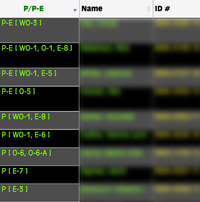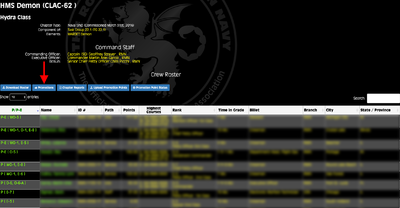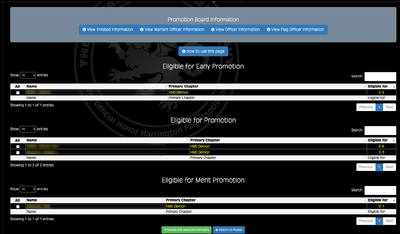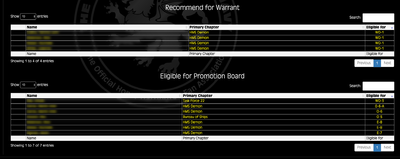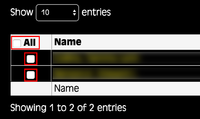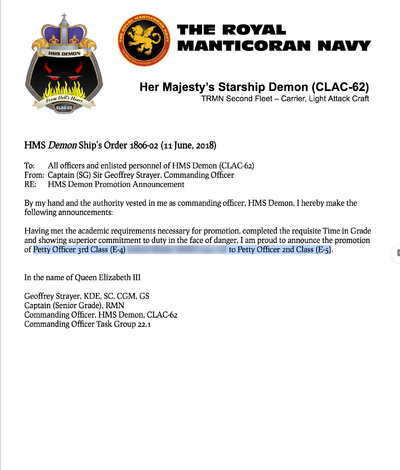BuShips:CO manual/Operations/Promotions
| BuShips CO Manual Quick Navigation | ||||||||
|---|---|---|---|---|---|---|---|---|
| Front | Welcome | Contacts | Preparation | Processes | Chapter Operations | Membership & Activities | Mentorship | |
Promotions
In TRMN, we have a rank program to recognize those who have been with the organization for some time and promotions provide opportunities to have more responsibilities within the club. These opportunities range from local participation in your chapter and community to assisting the running of the organization at the international level. There are certain limitations to who can be promoted to what rank, and when.
Promotions are a way to track the progress of members as they participate in the organization. Some ranks, at the service line, only require time in grade and a certain amount of points, whereas other ranks also require exams and even promotion boards. Some promotions are obligatory, and it is your job as chapter CO to ensure the member gets promoted on time. Furthermore, if a member is due for review at a promotion board, you’re required to submit that member to a promotion board, where members will review their activities, coursework, and accomplishments to determine whether or not that individual is due promotion to the next rank.
You, as a chapter CO, have the authority to promote members up to E-6, so long as the member meets the criteria set forth in Admiralty Order 1701-01. You may also find yourself in need of more officers. If your ship is above the minimum members, and promoting someone will not put you over 20% of your crew being officers, you may promote someone to Ensign (O-1). Anyone who has been a Petty Officer 3rd class for at least 4 months is eligible to become an officer. Promoting officers is a good way to delegate tasks to spread the load and encourage participation, as well as potentially start grooming them for becoming a CO of a chapter of their own.
Points and Career Track Systems
TRMN has adopted a points and path system to provide various routes for personnel to rise in rank and to participate at their comfort level. Members are limited in promotions based upon the path they choose: Service, Staff, or Line.
Everyone starts on the Service Track when joining the organization and when added into MEDUSA. Service Track allows members to be promoted to E-3 without any coursework, so long as they have the requisite points. This helps non-active members from feeling stagnant and can encourage more participation in general. Higher ranks are available but would require some course completion. Service Track is the most limited track as members cannot be part of a command triad, nor may they serve at any level above the chapter. Participation at this track can be on-ship departmental, division technicians, or officers.
Staff Track is less limited. They can participate in division, fleet, task group or task force staff, so long as they are not part of the leadership. Nor can members on the Staff Track serve as members of a command triad, similar to Service Track. The rank cap is higher for Staff Track than it is with Service Track, but also requires courses in addition to promotion points to progress.
Line Track is the most open of the career tracks and it grants participation in any command billet in the organization. However, this is also the most stringent track on course requirements, as well as requiring the most points and time in grade (TIG) for each promotion.
There are many things that a member can do to earn promotion points. For example, taking the first course earns two points. Every 3 months' time in service garners one point. Every three months as a Command Triad Member earns an additional point. Attending a chapter event or meeting earns a point, etc. Points are also gained for awards earned.
For a complete table of points and promotion requirements, see Admiralty Order 1707-01.
Obligitory Promotions
Promotions up to E-6 are obligatory, which means that if the member has met all the requirements for the next rank, they MUST be promoted. Every member starts off in this club as an E-1, or the civilian equivalent C-1. Members can be promoted to E-3 with no coursework so long as they have the required promotion points and time in grade at their current rank. Early promotions are possible, but only with every other rank and at a cost of up to 3 promotion points, one for every month early. You must ensure that the member will still have enough points to be eligible for that rank as well. For instance, if a member is being promoted from E-3 to E-4, and two months early, they must spend 2 of their promotion points in order to move on to E-4. Since this can only be done every other rank, ensure with the member that they want that, as they may want to cut their next rank a little short. This early promotion may only be done with promotions going into E-4 and higher.
IMPORTANT! Failure to promote your members on time will negatively affect their future promotions, as time in grade only starts when they’re promoted. You must promote members who have requisite coursework and TIG appropriate for their selection, REGARDLESS of their level of activity. If you are on top of promotions, and some of the more inactive members see that, they may show a little more interest in the club and chapter activities.
When you promote a member, do a little write-up based off of the member meeting all requirements for coursework and time in grade, and any activities they have been a part of. You can post this promotion announcement in the promotions section of the forum, and copy the announcement so you may edit it and use it as your own.
Promotion Boards
There comes a point where your promotion authority comes to an end. This is when promotion boards come in to determine eligibility for further rank progression. Any promotions above E-6, warrant officers, and all promotions after O-2 require submission to a promotion board. Again, when a member meets all the point, time in grade, and course requirements, you’re required to submit them to a promotion board. This requirement of obligatory promotion and submission to boards is designed to ensure that nobody gets overlooked, which could lead to members feeling disenfranchised from the organization.
When writing up your submission, be sure to include their RMN ID, current grade, time in grade, and a small write up on their activities within the chapter, as well as any duties being performed at higher echelon levels. Be sure to include any bureau positions they are filling as well. The more details you include in your write-up, the more likely they will be selected by the board for promotion up to the next rank. The cycles for promotion boards are available on the forums, simply search for “promotion boards.”
Brevets
Brevet promotions are for the purpose of filling command positions, or to fulfill minimum officer requirements for a chapter; NO brevet shall be done to O-1 past the chapter minimums for officers. Brevets require completed courses for that rank but don’t need the typically required points or time in grade. If a member is brevetted, they MUST perform at the position requiring the brevet rank for at least one year in order to retain that rank when the position is vacated, otherwise they will be reduced to their previously held rank, and have earned TIG towards the next rank accounted for.
Brevets for your chapter shall only be performed by the 3SL/D3SL. These are done as part of a new commissioning of a chapter, to perform a change of command or appointment of command staff, or to brevet someone in order to fill an officer deficiency. You as a chapter CO do not have brevet authority.
How to Promote in MEDUSA
The Bureau of Ships thanks RADM Geoffrey Strayer for sharing his step-by-step guide for use in this CO Manual which was used to create the following bulleted lists.
1.
- Log into MEDUSA
- Go to your ship’s roster by clicking on the ship name
- Members eligible for promotion will be at the top of the list with their names in green.
- The leftmost column in P/P-E (Promote/Promote-Early) and shows the eligible rank of the member.
- If MEDUSA shows members can be promoted – promote them.
2.
- Click on the ‘Promotions’ button, second blue button from the left.
- The Promotion Board Information page will open and all promotable persons are sorted into categories:
- Eligible for Early Promotion – Promote only with permission from the member and requires they have the proper number of promotion points.
- Eligible for Promotion – Promote!
- Eligible for Merit Promotion – Promote only with permission from the member. Be sure not to exceed the maximum 20% officer limit for your crew size.
- Recommend for Warrant – add a blurb
- Eligible for Promotion Board – Active members who are eligible for promotion should be sent to the promotion board.
3.
- To promote eligible crew, click the checkboxes next to their name. Alternatively, click the checkbox next to ‘All’ to select everyone in that section.
- Once all your promotable crew are selected, click on the green ‘Promote the selected members’ button
- MEDUSA will then show a list of everyone who was just promoted and what their new rank is and sends a notice to BuPers about the changes.
Post Promotion
This is the fun part – notifying membership of the promotions, especially the individuals just promoted as well as your echelon leadership. There is no TRMN-mandated format, so take what you like from other orders and letters to create your own. The following has been graciously shared by RADM Strayer.
I tried to find a real-world template, and didn’t see one that applied, so I poached from (and adjusted) Bill Lochen’s emails from when he was in command. You can phrase this however you like - be yourself!
I (personal practice) also lump all Service promotions onto one sheet, with a reference to AO1707-01 (the points AO). However, if a member has taken so much as one test, I send them their own form and email.
Either way, the new system makes even that easier! You can copy and paste the promotion information directly from the site into the notice, with all the grade and rank information already in a consistent format.
I use Google Drive as an easy way to keep these in one place I can access from anywhere.
If you choose to copy this format, remember that the name of the org can’t be in TRMN Red, that is restricted use.
Pasting the results from above into the area highlighted in blue, then exporting to PDF makes a nice, quick, easy format to send to your members.
Remember, if there is a mass promotion of Service members, to BCC them all, to protect their information.
The next step is to post this in the Forum, in the Promotions subforum. Per admins, please don’t cross-post to the ship forum or other locations.
Also, it may take up to 24 hours to have members show as promoted in the database, and thus site. If it goes over that time, send a ticket in to bolthole.trmn.org.